I’m a Facebook user AND a teacher. Here’s how I locked down my profile so that I can have a social life and not worry that the world is watching over my shoulder. A word of warning that should already be obvious: even with the privacy guards in place, I still wouldn’t recommend posting drunken pirate pictures of yourself.
Modify Your Profile
I made a friend list for my students, cleverly titled “Students”. Make friend lists under the Friends tab at the top of every page (a snapshot is below).
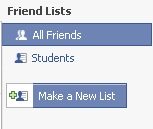
Then I set exceptions for my Students list.

Facebook allows you to set these exceptions (after the colon is the setting I chose):
- Profile: My Networks and Friends (because I want anyone who’s my friend to get to my profile page)
- Basic Info: My Networks and Friends. Some might want to block this because it includes political and religious views, birthday, and relationship status (I chose to leave it open but will keep in mind that my students can see this information — for the record, I have Facebook NOT display my birth year).
- Personal Info: My Networks and Friends. Again, you may want to block this. It includes interests and activities and about me (same as above, I prefer to leave this open but write it so it’s student-safe).
- Status Updates: My Networks and Friends except Students (because I tend to provide personal happenings, I prefer to prevent my students from seeing what I’m doing all weekend)
- Photos Tagged of You: My Networks and Friends except Students. A more open stance is to control photos at the album level. I don’t know yet what happens if I’m tagged in a friend’s album. (This is huge! I wouldn’t invite students to a party, so I’m sure as heck not going to let them see the photos.)
- Videos Tagged of You: My Networks and Friends except Students (same deal as photos)
- Friends: My Networks and Friends (I’m currently ok with my students seeing who my friends are. This may change in the future.)
- Wall: My Networks and Friends except Students (unless you want to approve every post to your wall, don’t let your students see — because you can’t be certain what someone else will write about you)
- Education Info: My Networks and Friends
- Work Info: My Networks and Friends
Finally, I set exceptions for apps. Because it’s the apps that are often inappropriate for students, this may be the most important step. No need for my students to see if a friend sends me a drink or if one of my bumper stickers is a bit racy.

Facebook Can Get You Into Trouble
Teachers should be incredibly wary about having profiles on social networking sites. And even more wary about befriending students. That’s potentially a glimpse into your personal life you don’t need to share. At best sharing the wrong info is unprofessional.
Keeping it professional is the challenge and I’m hardly the only teacher trying to figure out the murky waters of social networking as a professional. Ms. Ward of “I am a teacher et cetera” wrote of keeping the personal social networking separate from the professional social networking in her post “Wasting Time”. She writes:
However, this is also where my professional persona started to overlap with my life outside of school. Technology has a way of bridging gaps in unexpected ways. I originally started my Facebook account so that I could connect with students…This worked well, until my friends outside of school also found me on Facebook. Suddenly, I found myself having to explain my teaching persona to my non-teaching friends.
Ms. Ward’s solution was to un-friend her students so she could separate professional from personal. I think I’ve found a less drastic measure. Exploring and implementing the privacy controls Facebook provides (before school starts) allows me the best of both worlds.
Thanks for the tip, Megan. I’m off to do the same!
Thanks so much, Megan! Being relatively new to Facebook, I didn’t realize how much control users had over privacy controls. This is great! I plan on sharing your post with my colleagues.
Megan-
I just reactivated my Facebook account and had 3 MORE students sign up to be friends. I’m going to go thru your blog carefully today.
Thanks,
-Skip
Your name rings a bell.. have you ever played Nwn
The old FB had what was called a “Limited Profile.” I kept that list when the new FB came out. All my students (now former students), my parents and people that I don’t know very well are on this list. All they can see is my basic information, my work information and my status.
Hello Megan and everyone, you have to be careful with photos, specially with the ones that are posted and tagged by friends, and if you comment on them. Albums posted by friends have their own privacy settings which is defaulted to ‘Everyone’ (I know, it’s silly). Also, by default when you comment on a photo the comment and the photo is posted to your News Feed and Wall. So yes, if you blocked some friends (like the ‘Students’) to see photos tagged of you, they won’t be able to access them directly through the Photos tab. However, if the photo is posted to the Wall/News Feed because you made a comment, and the album has ‘Everyone’ privacy setting, any of the ‘Students’ will be albe to see the picture (and the comment), accesing it through the Wall/News Feed. I hope I explained myself.
I find myself coming back to this post as a way to help collegues understand better ways to use social networking sites like Facebook in both the school setting and in their personal lives. Thank you for helping me better understand how to establish the privacy settings in Facebook!
Dante: absolutely on the tagging! Because I never know what is truly visible to others on Facebook, I generally ask to NOT be tagged in photos other people take. While I do get some funny looks, explaining that I’m a teacher usually helps.
msward: I’m glad the post could help you out! I love Facebook AND my job — this was a natural fit for me (wow, this makes it sound like I spend my weekends doing stuff that, if photographed, would get me fired!).
Loved your tips for teachers! I’m a tech teacher that kept avoiding Facebook – but my students finally managed to drag me into it. I didn’t want to keep two different profiles – so you gave me the info I needed to feel like I could maintain a profile with both students and adult friends.
You’re welcome, Tracy. By the way, I’ve been tweaking my privacy controls recently and as such, have added a “graduates” category. It’s got a little more visibility into my Facebook profile than the current students category.